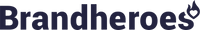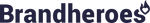Turn me on!

What you see in the news feed on Instagram are controlled by algorithms – no surprise. After Instagram made changes to their news feed, you are not seeing posts in chronological order, but are shown what Instagram thinks you’ll find the most interesting.
So if you want to make sure that your followers don’t miss out on your great posts, you have to ask them to turn on notifications.
How to do it?
1) Open profile page
2) Tap the triple dot-button in the upper-right corner
3) Tap the “turn on notifications button”